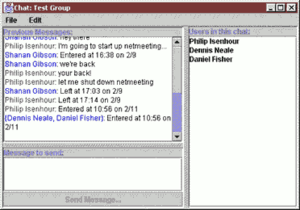Online chat
This is any facility that allows real-time text communication over the Internet.
The first picture below shows a 16-year old teaching civil servants how to run a chat over the Internet. In 2000, The East Belfast Partnership Board asked their youth worker, Matt Milliken, to find out the views of young people in East Belfast on contentious issues, such as human rights and policing. He needed to find a neutral venue (neither catholic nor protestant). The only one he could find at the time was the Internet. He set up chat rooms on a server, and ran them for 3 days. Every class in the computer room of every school in East Belfast went online to the chat rooms. The discussions were facilitated by trained 16-year olds, including the one in the picture. So e-consultation really is child's play!
To take part in a chat, you can point your browser at a chat room, log in, and start typing. Each time you hit return, the line appears on the screen, preceded by your nickname. The more people in the chat room, the faster the lines appear, and the quicker the chat goes.
Most web-hosted chat rooms can cope with one or two dozen users before they start to slow down. So dedicated chatters use chat clients that link to chat server networks, like Internet Relay Chat (IRC). You can get 50 active chatters and hundreds of lurkers (people who read but don't type) in an IRC channel.
Finally, there are buddy chat systems, like ICQ or MSN Messenger. You use these to chat to particular friends or colleagues, rather than groups of strangers. Nowadays these also let you talk to them, using [[VOIP|voice over IP].
If you want to set up an online chat for a consultation, you can pick from a long list of chat clients and chat room server software. Most of them are free to use. Here are some examples:
| Chat clients | WWW chat room software | |
|---|---|---|
|
AJAX chat applications.
| |
There are also companies who will host chats for you.